© Copyright & Trademarks – All Rights Reserved by PAS > Purpose Action Success.
Own an A5 PAS Planner?
Within your planner is the Brand Style Guide page for your business / brand.
Choose between two methods to update your logo and brand colors to the Brand Style page of your PAS Planner.
Available to A5 PAS Planner Owners with an PAS Pro Member Account.
Free downloadable insert for PAS Planners of A5 size.
100% discount applied upon checkout.
$3.86 Original price was: $3.86.$1.86Current price is: $1.86.
$3.86 Original price was: $3.86.$1.86Current price is: $1.86.
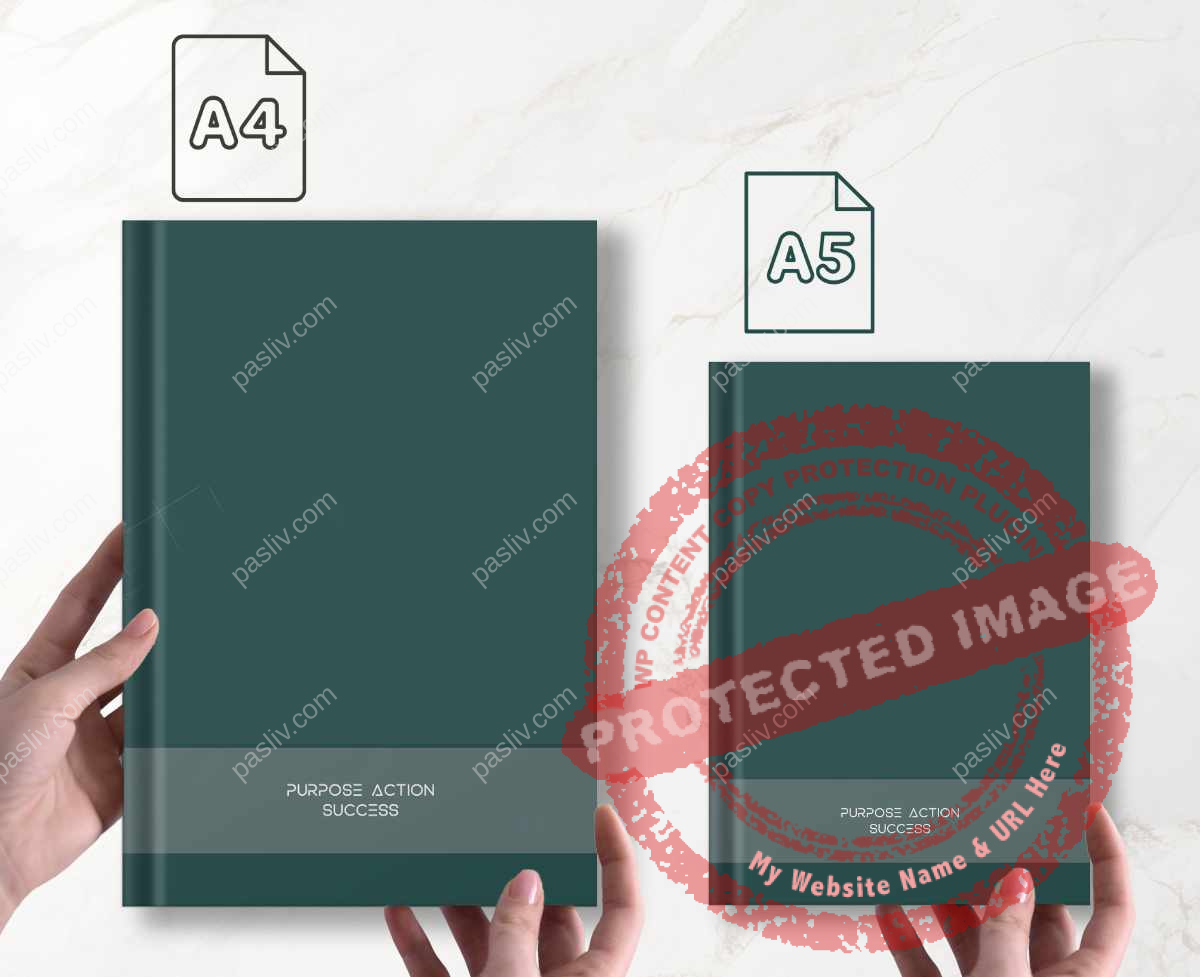
Own an A5 PAS Planner?
Within your planner is the Brand Style Guide page for your business / brand.
Choose between two methods to update your logo and brand colors to the Brand Style page of your PAS Planner.
Available to A5 PAS Planner Owners with an PAS Pro Member Account.
Free downloadable insert for PAS Planners of A5 size.
100% discount applied upon checkout.
STEP 1 – Use the easy to use PAS Online Editor by clicking on the “Customize” button to edit your branding insert for your PAS Planner directly online.
STEP 2 – Once edited, click on “Add to Cart.” Checkout as usual.
Step 3 – Download the insert once checkout is complete and Print your insert.
Step 4 – Cut and paste into your PAS Planner.
STEP 1 – Get started by clicking on the “Add to Cart” button.
STEP 2 – If you are done browsing, head to your card and select “Proceed to Checkout” [Don’t forget to apply a coupon code if you have one. If you are an Pro Member log in and your coupon code will automatically be applied.]
Step 3 – Once checkout is complete, Download the ZIP file. Extract the PDF file titled “A5 – BRAND INSERT (ZIP)”.
Step 4 – Once downloaded, choose to edit either the PDF, JPG or Photoshop file.
STEP 5 – Add your logo, brand colors, quotes and text, or images of your choice to your template.
STEP 6 – Print template. Cut and paste into your writer planner.
• For PERSONAL use only.
Print or use as many times as you need for personal use.
• Commercial use NOT allowed.
It is strictly prohibited to sell, re-distribute, copy, plagiarize, re-purpose, download, share, print and/or distribute. Copyright applies to this download template, which was developed and designed by PAS > Purpose Action Success.
• Download Limit: 1 per person.
• Download Link Expiry: 365 days after first download. (For logged in-users. Get a FREE ACCOUNT Today.)
| Color | |
|---|---|
| No-of-Businesses | 1-Business, 2-Businesses, 3-Businesses, 4-Businesses, 5-Businesses, 6-Businesses, 7-Businesses, 8-Businesses |
| Orientation | |
| Book / Paper Size | |
| Use-Type | Business, Business & Personal, Entrepreneur, Home Business, Multi-Function, Personal, Startup, Student |
| Dating | |
| Item Format |
Only logged in customers who have purchased this product may leave a review.
Living A Life of Purpose & Meaning By Taking Action To Achieve Success
Reviews
There are no reviews yet. Be the first one to write one.